Are you looking for a website to get ideas for customizing your WordPress site? A WordPress theme detector is available to help you identify the theme or plugin that has been used to create any website's design. Link to the WordPress theme Link to the plugin tools can be used to detect these.
An image of a WordPress theme detector is displayed; a website builder is using it for ideas for her own website.
Before customizing your own website, ensure that it's been constructed with WordPress. This will provide you with ideas for your site.
Finding Out If a Website Was Constructed Using WordPress
The following are some steps to identify if a website was created with WordPress:
1. Check the source code of the website.
2. Look for references to WordPress in the footer.
3. See if there are any links to WordPress.org.
4. Do a Google search for the website with the term "WordPress".
5. Do a reverse IP lookup on the domain.
It is possible to recognize if a website is utilizing the popular Content Management System (CMS) via three main techniques:
1. Look at the bottom part of the page.
If you can't find any reference to WordPress in the footer, you can look up the source code of the webpage (CTRL + U) and use the search function (CTRL + F) to search for the text "wp-content".
The presence of "wp-content" in the source code is demonstrative of this.
2. Identification of themes and plugins manually.
You can check out the HTML of the page (just remember CTRL + U) and discover it for yourself.
The two essential files for any WordPress theme to function are index.php and style.css. The style.css file indicates the name of the theme.
To uncover the plugins utilized on a WordPress website, search for "wp-content/plugins". One can quickly utilize a Google search with the located title and get the link to the plugin from the search results.
3. Utilizing a detector for WordPress themes.
Using a WordPress theme detector, you can enter any URL and it will detect the WordPress theme that is featured on the page. This service is usually available as a free extension or website.
If you are curious about where to locate the required detector, here are some of our top picks below.
Detecting the Finest WordPress Themes
- Kinsta, Wappalyzer, WhatCMS, WordPress Theme Detector, W3Techs, and WPSniffer are tools to help identify what WordPress Theme is being used.
- Built With provides an additional resource for identifying WordPress Themes.
It's important to remember that avoiding plagiarism involves more than just citing sources. Re-structuring the words and phrases of a text to convey the same meaning is a great way to ensure that your work is original.
The speed of light is incredibly fast, so fast that it is almost impossible to comprehend. Its velocity is such that it is the only known physical entity that is capable of travelling the massive distances of space in an instant. This speed is so remarkable that it is considered to be the cosmic speed limit – nothing can go faster.
Paraphrased:
It is difficult to conceptualize how quick the speed of light is; it is the only physical element known to traverse the expanse of the universe in no time at all. This speed is so remarkable, it is deemed the ultimate velocity limit – nothing can move faster.
1. Built With is a website that provides information about the technologies used in other websites.
Individuals can take advantage of this service without any charge. The Basic Plan is available for a monthly rate of $295, the Pro Plan for $495, and the Team Plan for $995.
Purpose : Finding a Website
For those seeking to uncover website information, Built With is an incredibly useful utility. Just enter a URL and it will provide a range of details, such as the template, plugins, webserver, email services, payment options, frameworks, JavaScript libraries, and CSS media queries.
An image of the best tools to detect WordPress themes and plugins which are built with is presented below:
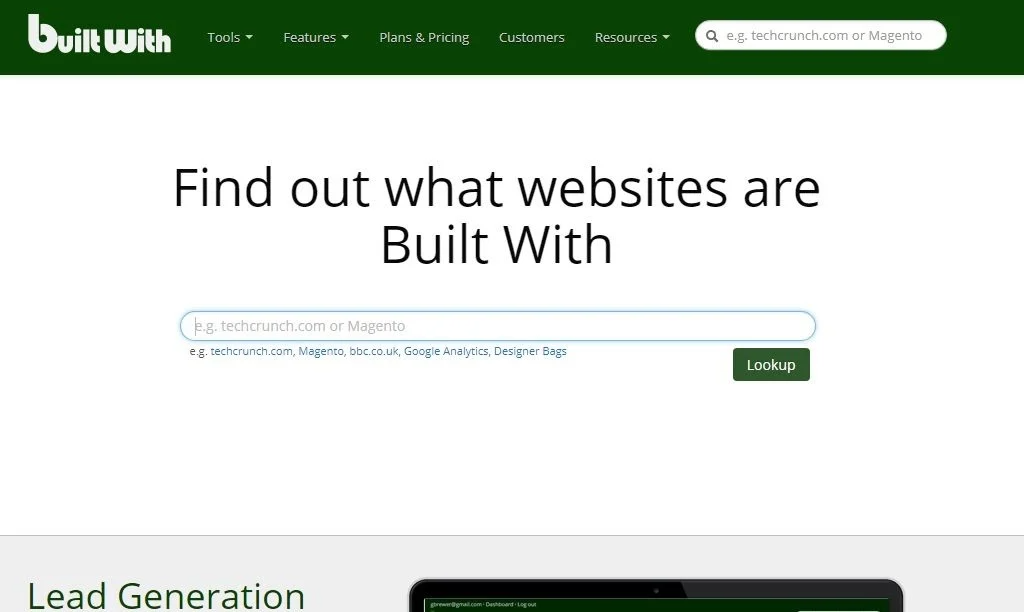
2. Kinsta's WordPress Theme Detector is a tool you can use to find out what theme a particular website is using.
Cost : Absolutely no charge
Purpose : Examining a Website
Kinsta presents a Theme Detector which is complimentary and helps discover crucial data about the theme which is employed on any WordPress website. It provides data like the name and version of the theme, the theme URL, as well as the version of WordPress in use.
A visual representation of the 8 best tools for detecting WordPress themes and plugins is seen here: 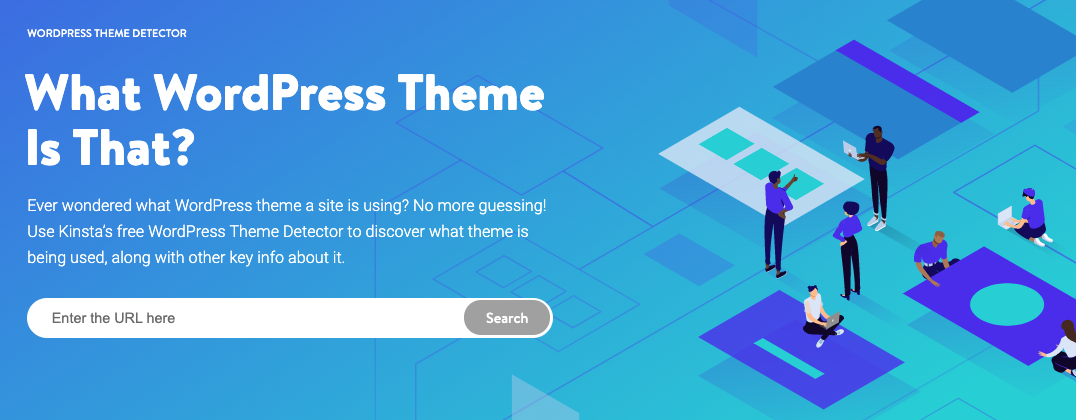 . These tools have been deemed the most effective for theme and plugin detection.
. These tools have been deemed the most effective for theme and plugin detection.
3. Check Out What WordPress Theme Is That? To See What Theme Your Website Is Using
No Cost : Absolutely nothing to pay
Purpose : To Scan a Website
As opposed to the other websites on this list, What WordPress Theme Is That? requires more effort. With this page, not only can you identify the theme of a particular website, but they also give you a rundown of the leading WordPress theme and plugin suppliers to browse through an array of collections.
This program will take you instantly to the WordPress plugin library where you can get the plugins for your website right away.
4. Wappalyzer, a program available on the Chrome Web Store.
There is no cost associated with this.
Category : Expansion
For the purpose of quickly determining what framework or platform is used on a webpage, Wappalyzer is the preferred choice over having to open a new window.
In order to use the Wappalyzer extension, it needs to be installed on the corresponding browser – either Google Chrome or Mozilla Firefox.
5. WhatCMS is a great tool to help determine which Content Management System is being used for a website.
No Cost : It is free of charge.
Purpose : Finding a Site
WhatCMS can reveal what type of content management system (CMS) a website is using.
If you're looking to go the extra mile, you can visit the Tech Reports tab, which provides insight into the current market share of TLDs and language market share.
6. WordPress Theme Identifier
Cost: No Charge
Task : Examining a Website
The WordPress Theme Detector can reveal the name, official page, version, license, and creator of the theme used on a website. Furthermore, it can show which plugins are installed on the site.
According to W3Techs,
No Cost : Zero
This is a website.
W3Techs calculates a "Technology Score" based on the prevalence of the technologies used on a website, as well as the amount of traffic generated by them. Said technologies include content management systems, social media plugins, web servers, and so on.
This utility also provides further insight into the CMS industry. By looking at the W3Techs homepage, you can see that, by November 2021, WordPress had a 43.1% share of the CMS market, Shopify came in at second with 4.4%, and Wix rounded out third with 1.9%.
8. Check out the Scan WP Chrome extension
No charge is associated with this item.
A Google Chrome browser extension is a type of software that can be added to the browser for the purpose of enhancing its functionality.
For this tool to be utilized, it needs to be installed into your web browser. This Google Chrome extension is able to display the theme employed by a website.
Identify the Theme You Seek
You can use these tools to create a website that looks exactly like you want it to. Make a stunning professional page to make an impression on your visitors and be unique.
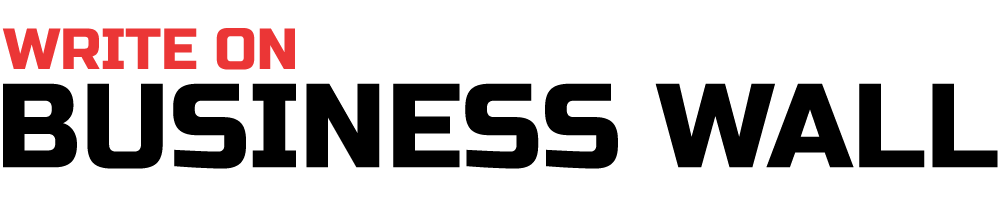



Thanks a lot for this particular tips I has been exploring all Google to discover it!
This would be the appropriate weblog for everyone who is wants to check out this topic. You know a lot its virtually hard to argue along (not that I really would want…HaHa). You actually put a fresh spin using a topic thats been discussed for years. Excellent stuff, just fantastic!
Only a smiling visitor here to share the love (:, btw great design .
I am glad to be a visitant of this staring web blog, regards for this rare information!