In the digital age, social media plays a crucial role in shaping the online presence of businesses. Instagram, being one of the most popular platforms, offers a plethora of opportunities for businesses to showcase their products and connect with their target audience. Instagram widget tools are third-party applications or plugins that enable you to display your Instagram feed directly on your website. These tools allow you to integrate your Instagram content seamlessly, creating a cohesive brand experience for your website visitors.
Instagram widget tools come in various forms, from simple grid displays to more advanced features like shoppable galleries and tag feeds. By utilizing these tools, businesses can leverage their Instagram presence to drive traffic to their website, increase engagement, and ultimately boost conversions. With the right Instagram widget tool, you can showcase your visual content in a visually appealing way that captures the attention of your website visitors.
When choosing a social media aggregator tool for your business website, it's essential to consider factors such as customization options, ease of use, and compatibility with your website platform. With the right tool in place, you can create a dynamic and engaging user experience that keeps visitors coming back for more.
Advantage of using Instagram widget tools on your business website
Integrating Instagram widget tools into your business website offers a wide range of benefits that can help elevate your online presence. One of the key advantages is the ability to showcase your Instagram content directly on your website, providing visitors with a seamless browsing experience. By displaying your Instagram feed, you can keep your website updated with fresh and engaging content, increasing the time visitors spend on your site.
Moreover, Instagram widget tools enable you to curate your feed and highlight specific posts or products that align with your marketing goals. This level of customization allows you to tailor your Instagram content to resonate with your target audience, driving higher engagement and conversion rates. Additionally, by integrating shoppable galleries or tag feeds, you can turn your Instagram content into a direct sales channel, providing a seamless shopping experience for your customers.
Another benefit of using Instagram widget tools is the ability to enhance the visual appeal of your website. By incorporating dynamic displays like carousels or masonry grids, you can create an immersive browsing experience that captures the attention of your visitors. This visual engagement can help differentiate your brand and leave a lasting impression on potential customers.
Instagram widget tool statistics
In recent years, the use of Instagram widget tools has seen a significant increase as businesses recognize the value of integrating their social media content into their websites. According to recent statistics, websites that incorporate Instagram feeds through widget tools experience a 20% increase in user engagement compared to those that do not. This higher engagement rate can lead to a 25% increase in conversion rates, highlighting the impact of visual content on driving online sales.
Furthermore, studies have shown that websites with integrated Instagram feeds see a 15% boost in organic traffic, as the dynamic and interactive nature of these feeds encourages visitors to explore more pages on the site. From a branding perspective, businesses that use Instagram widget tools report a 30% increase in brand awareness and recognition, as the consistent display of Instagram content reinforces their brand identity.
With such compelling statistics demonstrating the effectiveness of Instagram widget tools in enhancing website performance, it's clear that integrating these tools can have a positive impact on your business's online visibility and bottom line.
Choosing the right Instagram widget tool for your business website
Selecting the right Instagram widget tool for your business website is a crucial decision that can impact the way you showcase your Instagram content and engage with your audience. With a plethora of options available in the market, it's essential to consider your specific needs and goals when evaluating different tools. Here are some key factors to keep in mind when choosing an Instagram widget tool:
Customization Options: Look for a tool that offers a high level of customization, allowing you to tailor the design and layout of your Instagram feed to align with your brand aesthetics.
Ease of Use: Opt for a user-friendly tool that makes it easy to install, set up, and manage your Instagram feed without requiring technical expertise.
Compatibility: Ensure that the widget tool is compatible with your website platform, whether you're using WordPress, Shopify, or another CMS.
Features: Consider the features offered by the tool, such as shoppable galleries, tag feeds, analytics, and responsive design, to determine if they meet your requirements.
Reviews and Recommendations: Research user reviews and recommendations to gauge the performance and reliability of the tool before making a decision.
By carefully evaluating these factors and selecting a tool that aligns with your business objectives, you can effectively enhance your website's Instagram presence and drive meaningful results.
How to install and set up an Instagram widget tool
Once you've chosen the right Instagram widget tool for your business website, the next step is to install and set it up to start showcasing your Instagram content seamlessly. The installation process may vary depending on the tool you've selected, but most Instagram widget tools offer simple integration methods that require minimal technical expertise.
To begin, you'll typically need to create an account with the widget tool provider and connect your Instagram account to authorize the feed display. Next, you'll be provided with a code snippet or plugin that you can easily embed into your website's backend. This code snippet will generate the Instagram feed on your website, pulling in content directly from your Instagram account.
Once the widget is installed, you can customize the design, layout, and functionality of the feed to align with your branding and user experience goals. Most tools offer intuitive dashboards or settings panels that allow you to make adjustments without any coding knowledge. By following the step-by-step instructions provided by the tool provider, you can set up your Instagram widget quickly and efficiently, ensuring a seamless integration with your website.
Customizing your Instagram widget tool
Customization plays a crucial role in ensuring that your Instagram widget tool aligns with your brand identity and website aesthetics. Most Instagram widget tools offer a range of customization options that allow you to tailor the look and feel of your Instagram feed to create a cohesive user experience. Here are some key aspects of customization to consider:
Design: Customize the design of your Instagram feed by choosing from different layout options, colors, fonts, and visual elements that complement your brand style.
Layout: Select the layout that best suits your content, whether it's a grid display, carousel, masonry grid, or slideshow, to showcase your Instagram posts in a visually appealing way.
CTA Buttons: Incorporate call-to-action buttons within your feed to encourage user interaction, such as "Shop Now," "Learn More," or "Follow Us," to drive engagement and conversions.
Filters and Moderation: Use filters and moderation tools to curate your feed, highlight specific posts, or exclude content that may not align with your brand values.
Responsive Design: Ensure that your Instagram widget tool is responsive and mobile-friendly, providing a seamless browsing experience across devices and screen sizes.
By leveraging these customization options effectively, you can create a visually stunning and engaging Instagram feed that captivates your audience and reinforces your brand messaging.
Instagram widget tool features and functionalities
Instagram widget tools offer a wide range of features and functionalities that go beyond the basic display of your Instagram feed. These tools are designed to enhance user engagement, drive conversions, and provide valuable insights into the performance of your Instagram content. Here are some key features to look out for when selecting an Instagram widget tool:
Shoppable Galleries: Enable users to shop directly from your Instagram feed by tagging products and linking them to your e-commerce platform for a seamless shopping experience.
Tag Feeds: Display Instagram posts based on specific hashtags, allowing you to curate user-generated content or showcase posts related to a particular campaign or event.
Analytics: Gain valuable insights into your Instagram performance, including engagement metrics, click-through rates, top-performing posts, and follower demographics, to inform your marketing strategy.
User Interaction: Encourage user interaction by incorporating features like likes, comments, and sharing buttons within your Instagram feed to foster community engagement.
Content Moderation: Use moderation tools to filter out unwanted content, hide inappropriate comments, or showcase user-generated content that aligns with your brand values.
By leveraging these advanced features and functionalities, you can create a dynamic and interactive Instagram feed that drives user engagement, boosts conversions, and strengthens your brand presence on your website.
Instagram widget tool integration with other platforms
In today's interconnected digital landscape, seamless integration with other platforms is essential to maximize the impact of your Instagram widget tool. Many Instagram widget tools offer integrations with popular e-commerce platforms, content management systems, and marketing tools to streamline your workflow and enhance your online presence. Here are some key integration points to consider:
E-commerce Platforms: Integrate your Instagram widget tool with e-commerce platforms like Shopify, Woo Commerce, or Magento to create a unified shopping experience for your customers.
Content Management Systems (CMS): Ensure compatibility with your CMS, whether it's WordPress, Joomla, or Drupal, to simplify the installation and management of your Instagram feed.
Email Marketing Tools: Connect your Instagram widget tool with email marketing platforms like Mailchimp or Constant Contact to leverage your Instagram content in email campaigns and newsletters.
Social Media Management Tools: Sync your Instagram feed with social media management tools such as Hootsuite or Buffer to streamline content scheduling, monitoring, and engagement across multiple platforms.
Analytics Platforms: Integrate your Instagram widget tool with analytics platforms like Google Analytics or Adobe Analytics to track the performance of your Instagram content and optimize your marketing strategy.
By leveraging these integrations effectively, you can extend the reach of your Instagram content, streamline your workflow, and drive cohesive cross-channel marketing efforts that amplify your brand's online visibility and engagement.
Conclusion
In conclusion, integrating Instagram widget tools into your business website is a strategic move that can enhance your online presence, drive engagement, and boost conversions in 2024. By leveraging the top 5 Instagram widget tools outlined in this article, you can showcase your Instagram content in a visually appealing and interactive way that captivates your audience and reinforces your brand messaging. Whether you're looking to create shoppable galleries, tag feeds, or dynamic carousels, these tools offer a range of features to help you achieve your marketing objectives and stand out in a crowded digital landscape.
As you embark on the journey to elevate your business website's Instagram presence, remember to carefully consider your goals, research different tools, and select a tool that aligns with your brand identity and user experience needs. With the right Instagram widget tool in place, you can create a compelling and cohesive brand experience that resonates with your audience, drives traffic to your website, and ultimately leads to increased conversions and sales. So, don't wait any longer – start exploring the world of Instagram widget tools today and take your online presence to new heights!
Other Website
Social Media Aggregator
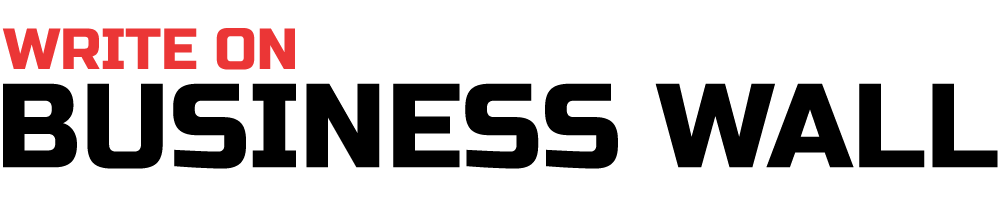


0 Comments