In the ever-evolving world of social media, Facebook continues to be at the forefront of innovative features for businesses. One such feature that has gained significant attention is Facebook Widgets. These powerful stools can revolutionize the way your brand engages with its audience in 2024.
But what exactly are Facebook Widgets, and how can you harness their full potential? In this article, we will demystify the world of Facebook Widgets and provide you with valuable tips for successful implementation.
Benefits of using Facebook Widgets
Facebook Widget offer a range of benefits that can greatly enhance your brand's online presence and engagement. Firstly, these widgets are designed to enhance user experience by providing seamless integration with your brand's website or mobile app. By incorporating features such as live chat support or personalized recommendations, you can create a more interactive and personalized experience for your audience.
Secondly, Facebook Widgets can significantly boost conversion rates. By integrating widgets such as "Shop Now" or "Book Now" buttons, you can streamline the purchasing process and make it easier for users to take action. These widgets can serve as powerful calls to action, driving users towards making a purchase or completing a desired action.
Lastly, Facebook Widgets can increase brand visibility. By displaying your brand's Facebook page or showcasing user-generated content through widgets, you can expand your reach and attract new followers. This increased visibility can lead to more engagement, brand loyalty, and ultimately, revenue growth.
Common types of Facebook Widgets
Facebook offers a variety of widgets that cater to different business needs and goals. Some of the most common types of Facebook Widgets include:
Like and Share Buttons: These buttons allow users to easily like and share your website content on Facebook, increasing its reach and potential engagement.
Page Plugin: The page plugin enables you to embed and promote your Facebook page on your website, making it easier for users to discover and follow your brand.
Messenger Customer Chat: This widget integrates Facebook Messenger directly into your website, allowing users to easily chat with your brand's customer support team in real time.
Comments Plugin: The comments plugin enables users to comment on your website's content using their Facebook account, fostering engagement and social interaction.
Recommendations: The recommendations widget showcases personalized recommendations based on a user's Facebook activity, promoting discovery and engagement with your brand.
Best practices for implementing Facebook Widgets
To ensure successful implementation of Facebook Widgets, consider the following best practices:
Align with your brand: Customize the appearance and functionality of Facebook Widgets to align with your brand's unique aesthetics and objectives. This will create a cohesive user experience and reinforce your brand identity.
Strategic placement: Carefully consider the placement of Facebook Widgets on your website or app. Optimize their visibility by positioning them in high-traffic areas where users are more likely to engage with them.
Regular updates: Keep your Facebook Widgets up to date with fresh content and relevant information. Regularly review and update the widgets to provide users with the most accurate and engaging experience.
Monitor performance: Track the performance of your Facebook Widgets using analytics tools. Analyze metrics such as engagement rates, click-through rates, and conversion rates to identify areas for improvement and optimize their performance.
Step-by-step guide to adding Facebook widgets to your website
Adding Facebook Widgets to your website is a straightforward process. Follow these steps:
Create a Facebook Developer account: If you haven't already, create a Facebook Developer account by visiting the Facebook Developers website and following the registration process.
Create an app: Once you have a Developer account, create a new app by clicking on the "Create App" button. Provide the necessary information and follow the prompts to set up your app.
Access the Facebook Developers dashboard: Once your app is created, access the Facebook Developers dashboard. Here, you can find and configure various widgets to add to your website.
Choose the desired widget: Select the widget you want to add from the list of available options. Customize the widget's appearance and functionality according to your preferences.
Generate the widget code: After customizing the widget, click on the "Get Code" button to generate the code snippet required to embed the widget on your website.
Embed the code: Copy the generated code snippet and paste it into the appropriate section of your website's HTML code. Save the changes and publish your website to make the widget live.
Future trends and predictions for Facebook widgets in 2024
As we look to the future, several trends and predictions can be made regarding Facebook Widgets in 2024:
Increased personalization: Facebook Widgets will continue to offer more personalized and targeted experiences, leveraging user data to provide tailored recommendations and content.
Enhanced integration: Facebook Widgets will become even more seamlessly integrated with other digital marketing tools and platforms, allowing for a more cohesive and holistic marketing strategy.
Advanced analytics: Facebook will likely introduce more robust analytics and reporting features for Widgets, enabling businesses to gain deeper insights into user behavior, engagement, and conversion rates.
Expanded widget options: Facebook may introduce new types of widgets to cater to specific industries and business objectives, providing even more opportunities for brands to engage with their audience.
Conclusion and final thoughts on Facebook widgets in 2024
Incorporating Facebook Widgets into your digital strategy can be a game-changer for your brand. By effectively utilizing these tools, you can create a seamless user experience, increase brand visibility, and ultimately drive revenue growth.
As we move into 2024, it's crucial to stay updated on the latest trends and best practices for implementing Facebook Widgets. By following the tips and guidelines outlined in this article, you'll be well-equipped to harness the full potential of Facebook Widgets and take your brand's online presence to new heights.
So, embrace the power of Facebook Widgets and start reaping the benefits they have to offer. Your audience is waiting to engage with your brand in exciting new ways.
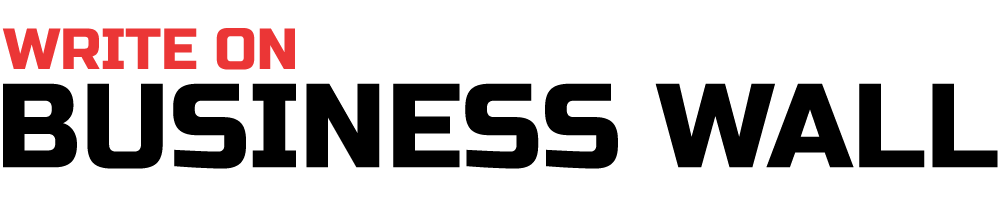


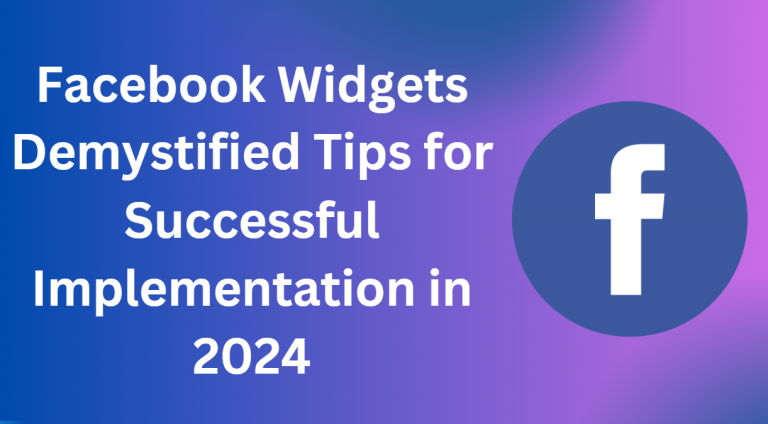
0 Comments